|
|
Post by scallywag on May 23, 2013 15:30:23 GMT
|
|
|
|
Post by tonib on May 23, 2013 17:40:24 GMT
Hi Andrena, as far as I can tell there's no room on the forum for any more photos uploaded from your computer as these are hosted by the forums computers & have limited space. Those uploaded through hosting services like photobucket/flickr don't take up any space on the forum as they are only links to the hosted copy.
Both those services have free accounts & privacy settings. Like the forum they do have a limit on free space but its more than most members would use to post photos here.
|
|
|
|
Post by puddycats on May 23, 2013 17:55:04 GMT
Hi Toni, Thanks that makes sense now. Looks like I may have to bite the bullet at some point and go on photo bucket/flickr. I must admit since I got my first laptop at the beginning of 2012 having never been on the 'puter ever before - my learning still goes on and apart from my sis in law setting me up with an email account - I am self talk and what I couldn't understand I asked Google. So no doubt I will be able to pick up another new fangled photos thingy sometime. They say you never stop learning!
|
|
|
|
Post by tonib on May 23, 2013 20:04:41 GMT
Both scallywag & I will happily help as I'm sure others will, we can always communicate by PM if you want. )
I've now seen scallywag had posted offers of help before my previous post - I hadn't seen it forgot to go to the 2nd page!!
|
|
|
|
Post by tingler on May 24, 2013 4:40:22 GMT
puddycatsFlickr now give their users 1 Terabyte of storage space-more than enough space for the whole cat community and beyond!!!! If you need any help you know where we are. EDIT
As I haven't used Flikr to upload before I will test it with this link

Gypsy playing with her cat-nip banana by T1NGLER, on Flickr
|
|
|
|
Post by tingler on May 24, 2013 16:59:57 GMT
If you do use flickr, then the correct thing to use when upload is this-  Capture Capture by T1NGLER, on Flickr the MORE WAYS THE SHARE tab click it then click the GRAB THE HTML/BBCODE tab Then click in the box that opens then copy and paste the elongated link that appears in to the forum post you are on. |
|
|
|
Post by tonib on May 24, 2013 20:50:57 GMT
Thanks tingler added that post to the FAQ/Index Thread. It's nicely clear & with the screenshot works well  |
|
|
|
Post by tingler on May 24, 2013 20:53:37 GMT
no worries-I like to help,out when I can-we are a community after all and every little helps
|
|
|
|
Post by puddycats on May 26, 2013 17:01:15 GMT
If you do use flickr, then the correct thing to use when upload is this-  Capture Capture by T1NGLER, on Flickr the MORE WAYS THE SHARE tab click it then click the GRAB THE HTML/BBCODE tab Then click in the box that opens then copy and paste the elongated link that appears in to the forum post you are on. Fed up now  I have joined Flickr and done exactly as Jim pointed out but no pics appear. I have a set of 3 of Molly and yes it is an elongated link but all that appears is a question mark! HELP!!! |
|
|
|
Post by tonib on May 26, 2013 19:44:13 GMT
If you do use flickr, then the correct thing to use when upload is this-  Capture Capture by T1NGLER, on Flickr the MORE WAYS THE SHARE tab click it then click the GRAB THE HTML/BBCODE tab Then click in the box that opens then copy and paste the elongated link that appears in to the forum post you are on. Fed up now  I have joined Flickr and done exactly as Jim pointed out but no pics appear. I have a set of 3 of Molly and yes it is an elongated link but all that appears is a question mark! HELP!!! Okay lets see what I can do to help. First of all I'm assuming that you are using a Windows computer/tablet. If not I might have to think again or ask others to help  You've uploaded 3 photos to flickr which I presume you can see in your photostream or set area of flickr. On Flickr Click on the first one you want to appear on the post. It will now become the only photo you can see. As Jim described it will have those little boxes at the bottom & pick the one he said. You will then see a box appear like the one below (if necessary clicking on the grab the html/BBcode if that isn't selected) 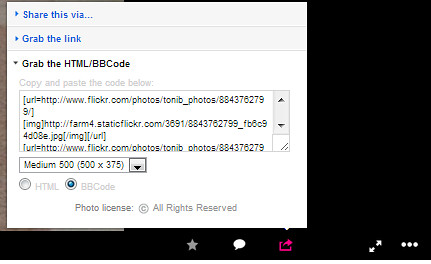 Flickr share image Flickr share image by osiriscat, on Flickr As Jim said click in that box & it will turn blue as per the image below 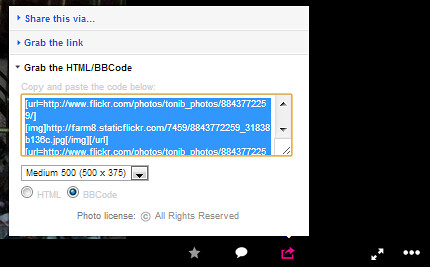 Flickr share image 2 Flickr share image 2 by osiriscat, on Flickr Then press Ctrl & while holding it down press C (this will copy the highlighted text) alternatively right click & click on copy in the menu choices you'll see Then on forum in your post where you want the picture to be press Ctrl & while holding it down press V (this will paste the text from flickr) alternatively right click & click on paste in the menu choices you'll see You should now see the text in the post area. Repeat the process for the other 2 photos. It may sound long winded but once you've done it a few times it will become much easier. Hope that helps. If you have any problems with it will become easier.  |
|
|
|
Post by puddycats on May 26, 2013 20:19:31 GMT
Thanks Toni but I am on Apple (Macbook Pro) but I have done more or less what you have said I should do but no luck. I have checked my privacy settings and have most of them set to family & friends - not really sure what they should be set at.
Just read that it can take a few days before people can see your pics on Flickr. Plus I only had 3 photos on there but you need at least 5 to get going apparently.
|
|
|
|
Post by tonib on May 26, 2013 23:33:00 GMT
The setting to family & friends should be fine as posting the Html/BBcode on the forum is rather like saying you give permission. I've not had any issues with delays in having photos available on flickr or with a minimum number of photos. (although I'm not an expert in its use)
Do you see the box with the grab html/bbcode?
If so does the code turn blue (or change colour) when you click in it?
If so it looks like the issue is in the copy & paste on a Macbook or the forum.
As far as I've been able to ascertain on a Macbook it is CMD & C to copy & CMD & V to paste.
When you paste into the forum reply window what appears ?
As a test if you do exactly the same instructions but instead of pasting into a forum post window, paste into a a Macbook Word or text program. Does it the text appear then?
A possible silly question but you are pasting it directly into the forum reply/create box & not using add attachment or Insert image icon to paste into?
|
|
|
|
Post by puddycats on May 27, 2013 10:27:50 GMT
Thanks Toni - I have already done all what you have suggested and all I get is a (?) !!!
On trying it on my laptop it says "there is a privacy problem with Flickr" but I can't see what the problem is as I have my settings on friends/family as I say and I have even tried using a guest pass but still no good.
|
|
|
|
Post by puddycats on May 27, 2013 10:32:09 GMT
|
|
|
|
Post by puddycats on May 27, 2013 10:36:12 GMT
Yayyyyyyyyyyyyy!!!!!!!!!!!! Don't ask me why it worked this time because I haven't a clue I just thought I would give it one last try. I pasted directly onto the reply page as well. Happy days. I was determined to get to the bottom of this. I like to solve mysteries!!
|
|